I love Amazon’s Kindle.
I’ve had mine for about month now, and I’ve read four books on it so far:
1984 by George Orwell. (314 pages)
Water for Elephants by Sara Gruen (350 pages)
Sabriel by Garth Nix (496 pages)
Pillars of the Earth by Ken Follett (983 pages)
 As a replacement for the paper versions of these books it is nearly flawless, and provides many advantages. The most obvious one being that the weight and space of multiple books is reduced to one slender 10.3 ounce Kindle. On the face of it this might not seem such a great improvement, but really it conveys two huge benefits.
As a replacement for the paper versions of these books it is nearly flawless, and provides many advantages. The most obvious one being that the weight and space of multiple books is reduced to one slender 10.3 ounce Kindle. On the face of it this might not seem such a great improvement, but really it conveys two huge benefits.
Firstly it means no more shelf space is taken up by books you are never going to read again. We’ve got lots of bookcases in our house, full of books that we read once, perhaps as much as 20 years ago. It’s hard to get rid of books you have an emotional attachment to, but they are just taking up space – a lot of space. Look at how much nine books takes up.
You could of course get rid of your books after you read them, sell them, give them away, or only read books from the library. But one thing you can’t do with a book is make it smaller. Laying in bed reading Ken Follett’s Pillars of the Earth in hardback, is not a comfortable experience. It’s nearly a thousand pages, and weighs 2.2 pounds. Yet on the Kindle it weighs just the same as any other book. (See World Without End in the image above, same sized book)
Less obvious advantages abound. I read some Luddite suggest the Kindle would not be perfect until it had two screens to simulate the two pages of an open book. That’s just stupid. Two screens would weigh twice as much, would be greatly more prone to breaking at the hinge, and you’d have to shift your reading between the pages. The beauty of the Kindle is that you can read in one position, holding the Kindle in either hand (or both, or neither), and turn pages with an imperceptible press of a button.
People who scoff at this improvement over turning pages manually would probably have scoffed at the invention of the television remote control. “How hard is it to get up and change the channel”, they would laugh. This is a natural response, and it’s only when you’ve actually tried it for a while that you appreciate actually not having to turn pages yourself, and not having to heft a heavy book one way or the other so you can read each page. You appreciate being able to lay in whatever position you like, the Kindle conforming to your comfort, rather than your position being dictated by the weight and form of a traditional book.
Having a built in dictionary might not seem so great either, but I actually used it when reading Pillars of the Earth to look up “unctuous” (location 14409), which I originally took to be something like “uncouth”, and might have misunderstood the tone of the whole section had I not had the dictionary a few clicks away. It’s just very convenient.
The search function is nice as well. You can search all your books in seconds for a particular word or phrase. That’s simply impossible with traditional books.
The books are cheaper. Especially if you look at hardbacks. Look at Follett’s World Without End, which is $35 in the shops, $21+shipping online, and just $10 on the Kindle. It’s not available in paperback yet, but Pillars of the Earth is, and costs $14.97 for the paperback, and just $6.39 for the Kindle version.
The books are cheaper in part because of the obvious low costs of duplication. But another reason is the restrictions that are placed on the digital version. You can’t re-sell the book, or lend it to anyone. Since you don’t get a physical object, the value of what you receive is diminished.
This is not an issue for me. I rarely lend or borrow books. The only person I share books with is my wife, Holly, and this is something we can still do, as we now have two Kindles (Holly’s arrived today).
With two Kindles, you can share books if both Kindles are registered to the same account. This is a minor inconvenience to Holly, as she would have to be logged in as me if she wanted to buy Kindle books on her computer. But buying directly off the Kindle itself is exactly the same.
I also really like being able to download a sample of a book. That way I can read the first chapter and see if I’m going to like it before I buy it. It’s a simple thing, but ultimately could greatly improve the average enjoyment I get out of books, and save a lot of wasted half-read books that I’m only grinding through because I paid for them without reading any of them.
One major advantage is the VAST amount of books that are totally free because they are out of copyright. All you have to do it copy them onto your Kindle, and they read just like any other book. Here’s a list of some of the best free books available, thousands of dollars worth, from some astonishingly good authors:
http://www.diesel-ebooks.com/cgi-bin/category/download-free-mobipocket-ebook-titlesearch
So what are the downsides here?
The most obvious one seems to be the initial cost. $400 is a lot of money, but then again, if I save $10 for every book I buy, then I just need to buy 40 books to have it pay for itself. Certainly within a year or so I’ll be making a profit. In addition, you get all the benefits mentioned above – worth paying extra for, and yet we actually end up saving money. Not to mention the bookcases we don’t have to buy, and all the free books you are getting.
The real problem with the Kindle is the lack of available books. Not that there are not a lot of books; there are currently 110,704 books available on the Kindle. But of those, only 38,357 are fiction, and within that, 2,465 are “Literary Fiction”, which seems to encompass much of what I like to read.
Of course that’s still a lot of books. The problem is there are books I want to read that are not on the Kindle. There’s no Iain M. Banks, and he’s my favorite author, with a new book out in hardback (Matter) that I really want to read. There are others as well, books I’ve seen recommended, but which are not on the Kindle. It’s very annoying to have this wonderful way of reading books, but not all books.
So what to do? Right now I feel like I’ll just read the books that are currently on the Kindle. Eventually the other books will be on there, and I can wait a year of so for that to happen. There is certainly enough reading matter there, and while it rankles somewhat, I can wait. If I really need to read a book, I can buy it in paper – but I don’t think it’s likely.
Other things are mostly minor. The screen is a little gray, and so needs slightly more light to comfortable read than a traditional book. You can’t easily just riffle back a bunch of pages (but it’s easy to go back one page). I sometimes turn pages by accident (but you stop that fairly quickly, and it’s no worse than loosing your page in a traditional book). It’s perhaps a little slow and cumbersome in going through your library, but then you can’t search your bookcases while laying in bed.
The version of 1984 I read had several typos in it. This is obviously because of OCR errors from scanning the book in. This is not going to be an issue with any modern book (none of the other books had similar problems). However, cheap old scanned books might continue to have some errors. This is really a problem with the individual publishers, and will diminish as e-books become more mainstream.
It’s not great for reference books. While searching is great, the small screen, the low resolution, the lack of color, and the slowness of page flipping make it unsuitable for many kinds of reference book. It’s best for the type of book that you read once, from start to end. Those books occupy many feet of my shelf space, and cost me hundreds of dollars.
So the Kindle is great, I love it. It’s only going to get better as well. In three or four years I’ll probably buy a Kindle 2.0, with a crisper, faster screen, maybe color. All my books will transfer over to it and I’ll continue to save space and money, while reading more, and reading better.
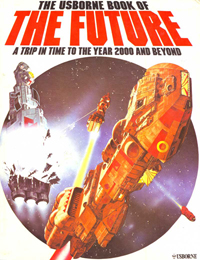 I must have read this book a thousand times when I was young. Finally someone scanned it, and stuck it in an online museum:
I must have read this book a thousand times when I was young. Finally someone scanned it, and stuck it in an online museum:





